How to Enable Instander Ghost Mode: Ultimate Step-by-Step Guide
Many people are using the Instander APK nowadays because of its valuable features and ultimate advanced functionalities. Unfortunately, a few users don’t know about each feature and are unaware of enabling those features. I am an introvert, so I downloaded and installed this Insta Mod APK on my smartphone to use Ghost Mode in Instagram. At that time, I didn’t know how to enable Instander Ghost Mode and use it.
Some of you are also excited to use this feature. But you are thinking too about how to turn on ghost mode in Instagram. Here, I will guide you on how you can activate and use this premium feature of this Instagram Pro.
Instander Ghost Mode Overview
Ghost Mode in Instander is the most demanded feature because using this will make you a secret agent on IG. You can watch anyone’s live streaming anonymously, disable typing status in the message section, read messages without knowing others as it will never mark their messages as seen, and hide your identity while watching others’ stories on Instagram.
By being invisible while exploring or scrolling through your Insta feed, you can be like a devil. So, let’s get started to learn step-by-step how to set up Ghost Mode Instander settings.
How to Enable Ghost Mode in Instander
Step 1: Open the Instander App on your mobile phone.

Step 2: Find your profile picture icon at the bottom right corner and tap on it to go to your profile page.
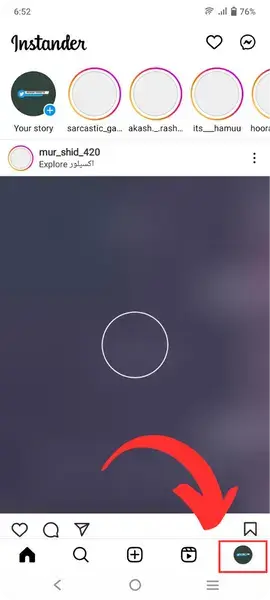
Step 3: In your profile section, click on the burger menu at the top right corner.
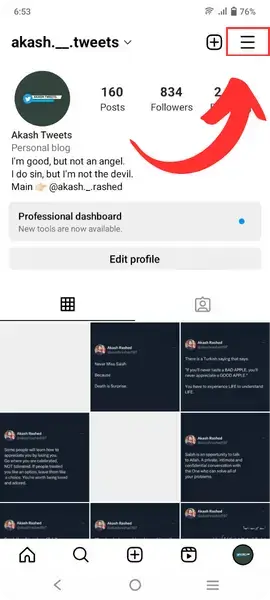
Step 4: In the menu section, click on the “Instander Settings” option.
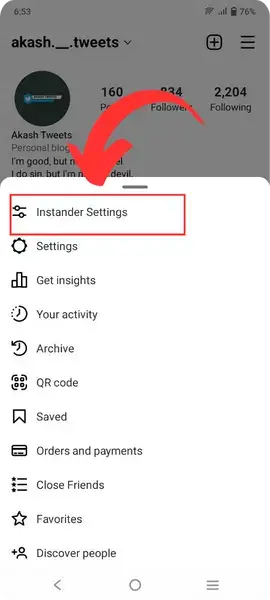
Step 5: In Instander Settings, select the “Ghost Mode” option.
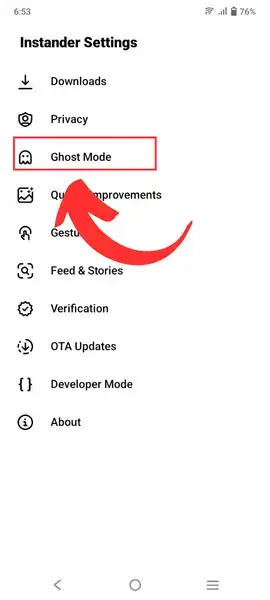
Step 6: Here, you will see the ghost mode features.
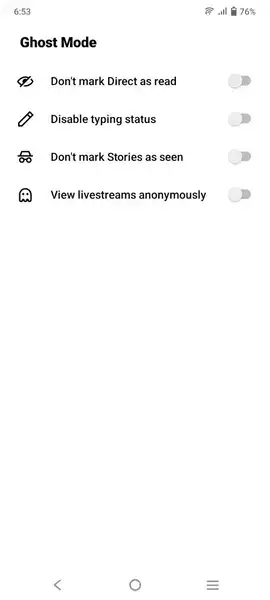
Step 7: Toggle each option to turn them on or off according to you.
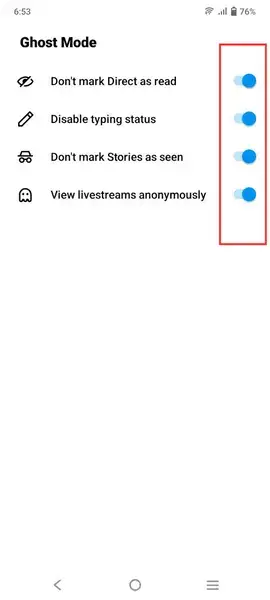
Benefits of Using Instander’s Ghost Mode Feature
Stop People From Watching You
I feel so frustrated by some people who always be curious about knowing other’s activities. This ghost mode helped me to stop those types of people from watching me closely. You can use this feature as a shield against those people who are continuously stalking you. You can also control others by knowing about your life moments.
Protect Yourself From Your Followers
I use Instagram most of my time to socialize myself. But I don’t want all my followers to see my daily life moments or track my activity what I am wearing, what I am doing, or where I am right now. This feature hides my location from my followers who always trying hard to follow me. You can access this feature to protect yourself too from your followers if you feel the same as me.
Share Your Adventures
I am traveling passionate and love to explore historical and cultural places. I share my adventures with my followers on Instagram but I don’t want them to know about my current location. So I use this feature to share my adventures and become a mystery explorer. You can also become a demon while sharing stories without providing any information.
Control Read Receipt
Sometimes, I want to read other’s messages without knowing them because I don’t want to reply to their messages. So, I disabled the message seen mark in the Instander Ghost Mode feature to control the read receipt and read messages secretly. You can also hide messages see marks and read messages by being a specter.
Hide Typing Status
Whenever I am typing a message in a conversation suddenly I feel that I should not send this message. Then I stopped typing and after a while, I received a message that “What were you typing and didn’t send?”. I feel odd after getting that message. Now, I can easily do what I want because I have enabled “hide typing status” and no one can tell me that I was typing, etc. You can also disable typing status to avoid such kind of disturbance and hide yourself from typing messages in a conversation.
Final Words
Now, you have learned about how to enable Instander Ghost Mode feature and all the options it has. It is totally up to you which option you want to turn on or off according to your wish. It is all about secretly experiencing Instagram with a whole new world of privacy. By following above mentioned steps, activate ghost mode and feel like a secret agent!







